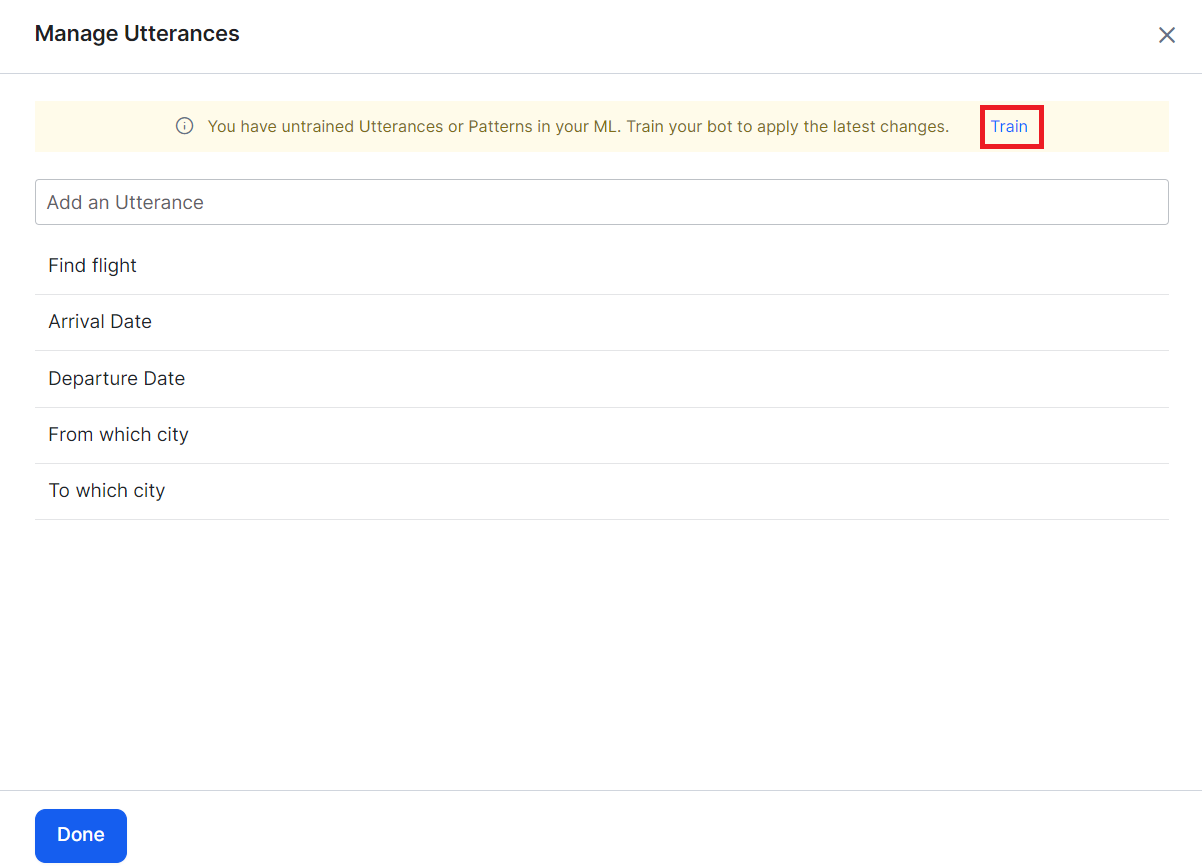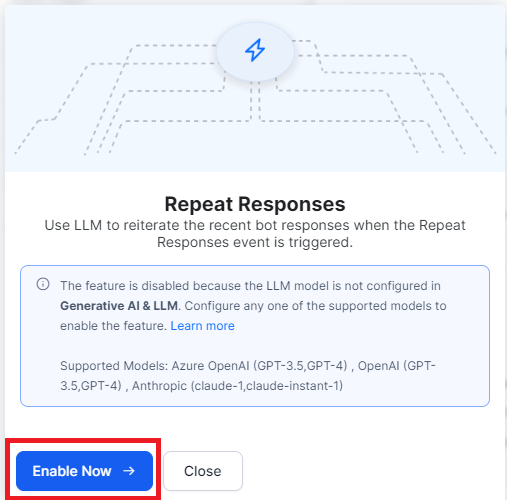Conversation Events¶
Define the behavior of the AI Agent during conversations with user to optimize user interactions.
End of Task¶
End of Task is triggered when the AI Agent is not expected to send any message to the user or receive any message from the user.
A new flag indicating the reason for ending the task, added to the end of task event, will help decide the end of the conversation behavior. Client-side implementations of BotKits, RTM, and Webhook channels can use this reason for the task completion flag to determine an appropriate course of action.
On triggering this event, the context will be updated with the following details:
- Reason for triggering event (see the table below).
- Name of the task that has just ended. If it’s an FAQ, then the task name will be set to ‘FAQ’.
| SCENARIO | END OF TASK FLAG |
| Reached the last node of the dialog | Fulfilled |
| The task is canceled by the user | Canceled |
| Error in a task or FAQs execution (without Task Failure Event, no hold tasks) | Failed |
| Linked dialog completed without returning to the parent dialog | Fulfilled_LinkedDialog |
| On answering a FAQ | Fulfilled |
| Successful event execution with Run Script or Show Message (no tasks on hold) | Fulfilled_Event |
| Error in executing an event with Run Script or Show Message (no tasks on hold) | Failed_Event |
| The user declines to resume the on-hold task (when no other task is on hold) | Canceled |
Task Execution Failure Event¶
- By default, this event is always enabled with the Show Message option. This event cannot be disabled.
-
This App-level behavior can be overridden for specific tasks by defining task-specific failure events from the dialog task settings. Learn more.
RCS Opt-In / Opt-Out Events¶
These events trigger on receiving opt-in or opt-out requests from users via the RCS channel. These events allow you to configure a response to be sent to the user as a follow-up for their action.
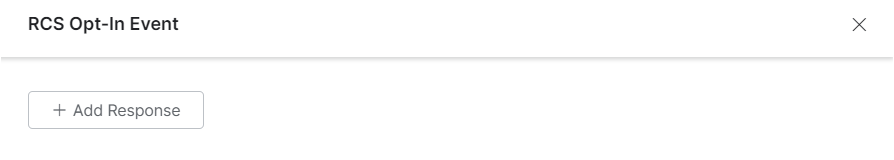
Repeat Bot Response Event¶
The Repeat Bot Response event is triggered to repeat the last bot response when certain predefined or custom-trained utterances are detected in voice channels such as IVR, Audiocodes, Twilio Voice and SmartAssist Gateway.
To enable this event, the developer must define the context object as a precondition for triggering the event. This context object contains the specific set of utterances that should be recognized to repeat the bot’s most recent or last response.
By configuring the context object with appropriate utterances, the bot can understand specific phrases or keywords from the user to trigger the Repeat Bot Response event. When one of these utterances is detected, the bot will repeat the last response.
A developer can activate the Repeat Bot Response event and custom-train when this event can be triggered with conditions at any point in the conversation and can ask the bot to repeat its recent responses.
Note
The Repeat Bot Response event uses the NLU multilingual model for non-English languages.
The following are some of the scenarios and the repeat bot response event behavior in those scenarios:
| SCENARIO | REPEAT BOT RESPONSE EVENT BEHAVIOR |
| In the middle of the conversation | Repeat event gets triggered. |
| Conflict between Intent and Repeat event | Intent gets prioritized. |
| Conflict between Sub-Intent and Repeat | Sub-intent gets prioritized. |
| Conflict between FAQ and Repeat event | FAQ gets prioritized. |
| Conflict between group node sub-intent and repeat event | Group node sub-intent gets prioritized. |
Use Case Scenario¶
Problem Statement
In the Flight Booking AI Agent, the user couldn’t hear the last response on an IVR channel, and the user said, "Sorry, I can't hear you. Can you please repeat it again?"
In this conversation, the dialog has reached the end, and the last response says, "Thank you. Your flight has been booked successfully. Your booking reference number is XYZ789 and you will receive a message shortly "(Dialog reached to END).
Solution
If the conversation session is not closed or the call is not disconnected after the end of the dialog, the Repeat Bot Response event is triggered, and the last message of the dialog task is repeated when you configure a task in the End of Task event with a message that says "Is there anything else I can help you with?". For more information, see the End of Task section.
Now the ‘Repeat Bot Responses’ event considers the end of dialog after the ‘Last User Input’ configuration, the repeat response will say, "Thank you. Your flight has been booked successfully. Your booking reference number is XYZ789 and you will receive a message shortly. Is there anything else I can help you with?".
Enabling the Repeat Bot Response Event¶
The developer uses the Repeat Bot Response to allow you to repeat the responses that users might have missed or if it is not clear during the conversation on an IVR channel.
Steps to Enable the Repeat Bot Response Event
-
Click Manage Utterance to review the pre-trained utterances that are added to the AI Agent by default.
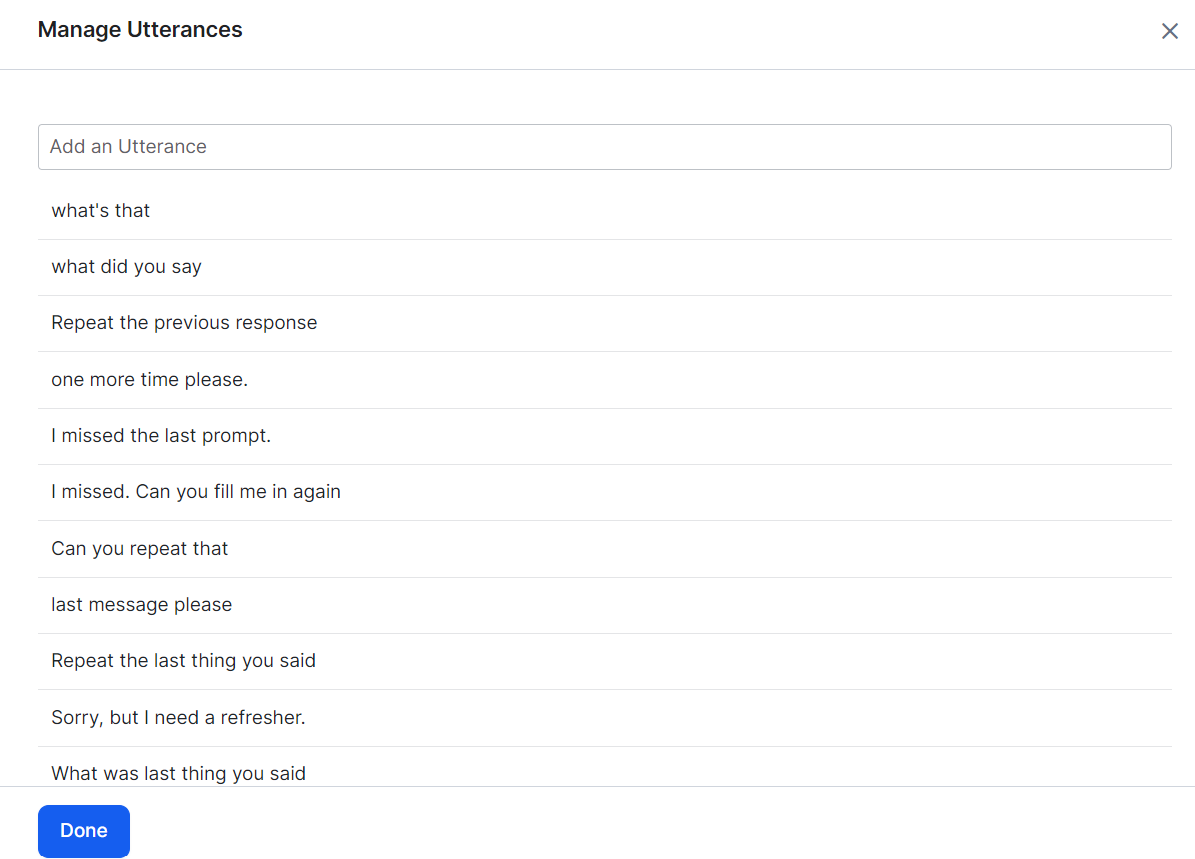
-
Once Utterances are trained, you can add the following preconditions:
- Channels – Allows you to add voice channels such as IVR, IVR Audiocodes, Twilio Voice or SmartAssist Gateway.
- Context Tags – Allows you to add the context objects to trigger the Repeat Bot Response event. For more information, read the Context Object article.
Note
The context tags are added to trigger the repeat bot responses whenever the dialog task with that particular context is executed. For example, when a book a flight dialog task is executed, then the context tag will trigger the repeat bot response event for that particular dialog task.
- Select the Event Configuration options to define how to repeat the response:
- Repeat Only Last Bot Response – By default, this option is selected with a filler message: "Sure, I will repeat it for you."
You can edit or add the filler message for the repeat bot response event before it is triggered.
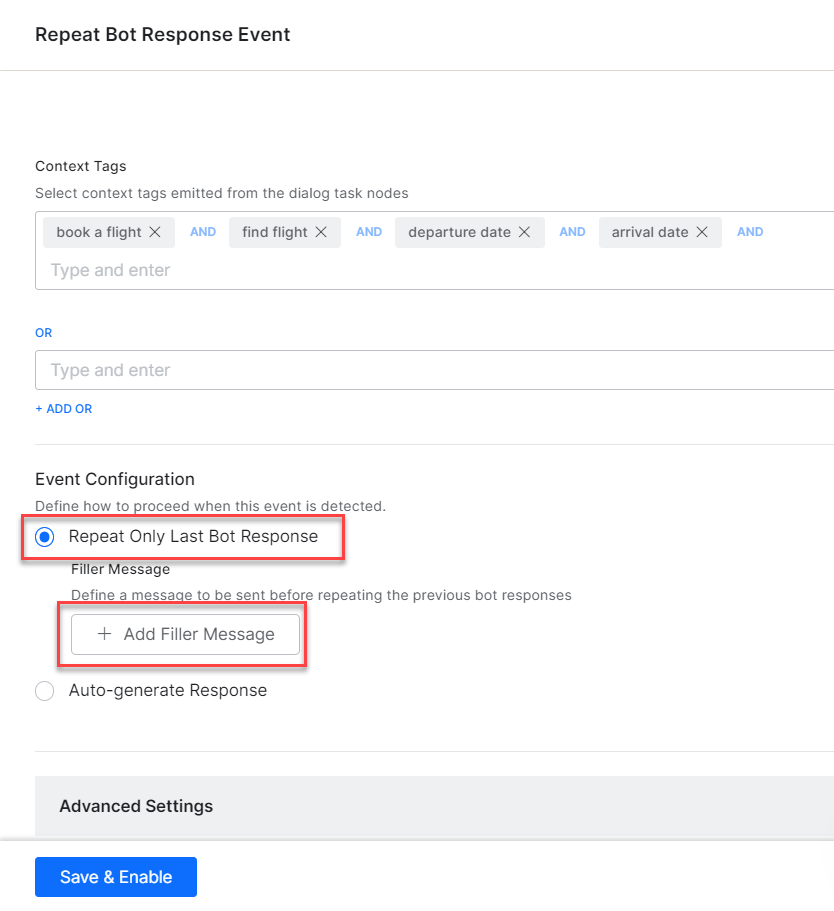
- Click +Add Filler Message, select the IVR channel, enter the filler messages and then click Done.
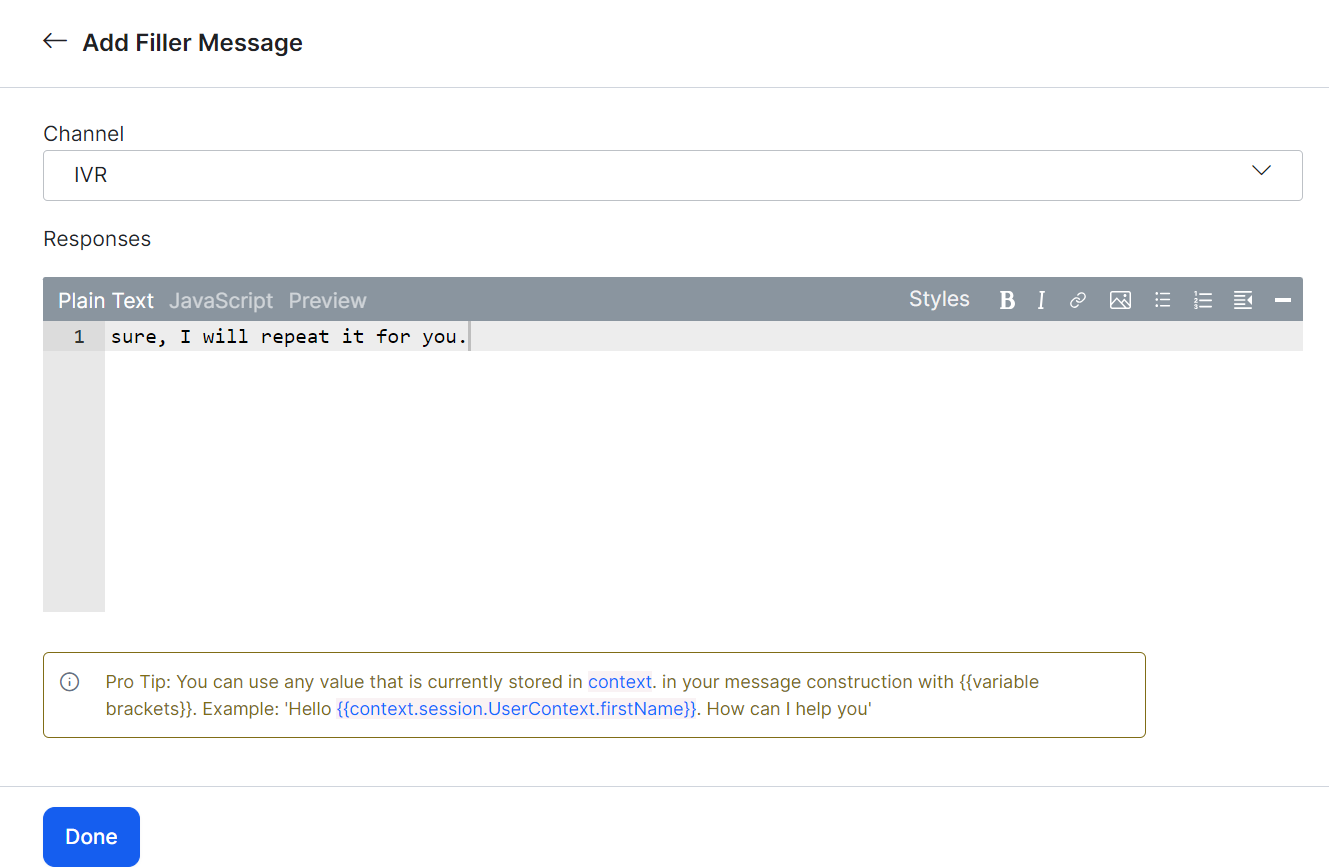
- When the Repeat Bot Response event is triggered, these filler messages are used in the IVR channel conversation before repeating the response.
- Click Enable Now to define the Advanced NLU Settings for the LLM and Generative model and enable the Repeat Responses feature.
Note
When the Auto-generate response option is enabled, the repeat bot response event will not use the filler messages that were defined in the previous step. The responses are automatically sent from the LLM and Generative model when the event is triggered.
- Expand the Advanced Settings and define the following options to repeat the response:
- Repeat Attempts Limit – Set the number of retry attempts to repeat a response. The accepted value is between 1 and 10. The default is 5.
- Behavior on Exceeding Repeat Attempts – Define what AI Agent must do after exceeding the number of retry attempts to repeat the response. You can choose either the End of Dialog or Initiate Dialog option.
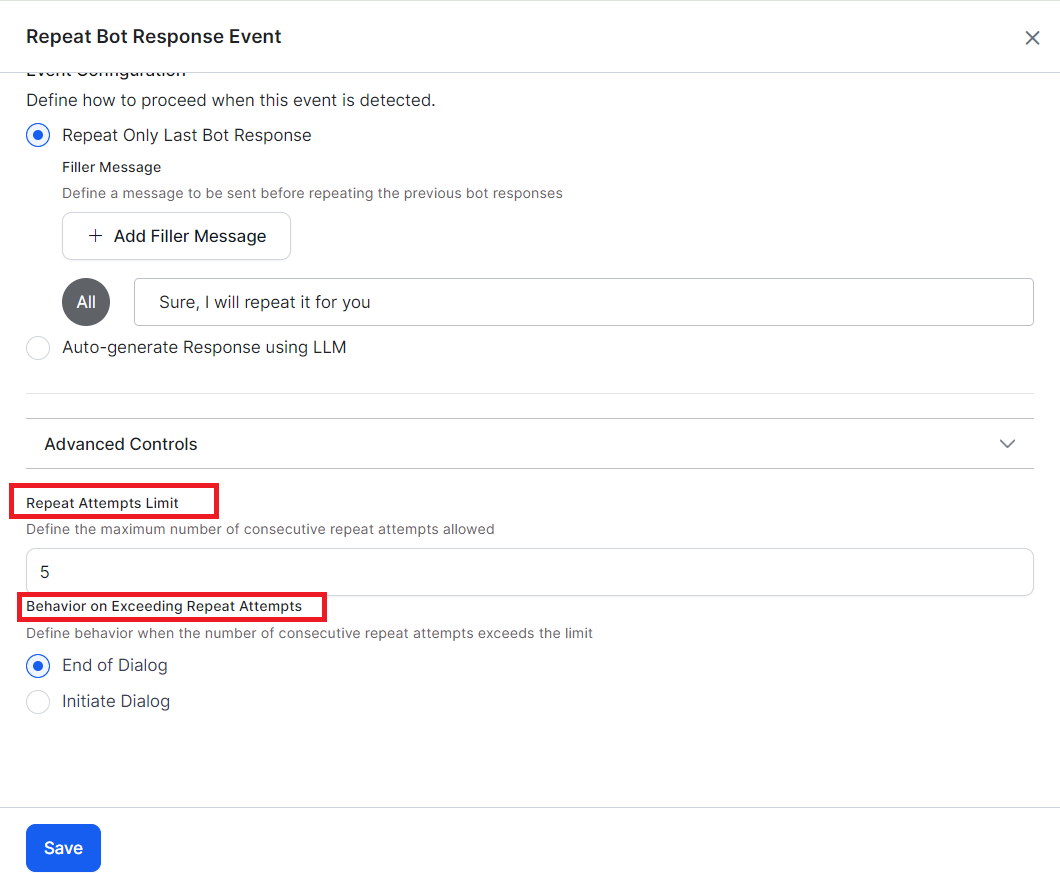 When you select the Initiate Dialog option, you can choose the task to which the conversation must be redirected after a number of retry attempts to repeat.
When you select the Initiate Dialog option, you can choose the task to which the conversation must be redirected after a number of retry attempts to repeat.
- Click Save & Enable to trigger the Repeat Bot Response event with the configurations.